As the world of social media continues to become more and more crowded we find it harder and harder to keep up with the pace. How do these huge brands have people that use all of these different platforms? How do they stay relevant? They must sit in front of their computers and type posts every 10 minutes, do they even have another job? As small businesses, we don’t have the resources for someone sit and ‘play’ on social media all day long. The good news is we don’t have to.
The bad news is that if you agreed with the word ‘play’ above you haven’t seen the relevance of social media and you need to open your eyes. It’s not going away anytime soon so embrace it. Those businesses that embrace social media marketing now will be light-years ahead of those that pick it up in 6 months or 2 years. Think of it like investing, the earlier you get in the more value you can bring to yourself even if it’s a small amount.
So far in Social Stratgery we have gone through the process of listing ourselves everywhere in Part 1. We have picked our top platforms to use based on our business’ demographics in Part 2. And we have discussed how to effectively communicate on those hand-picked platforms in Part 3. Today we’ll talk about the rest of the parties and how to get our message across on each of the other forms of social media that we discussed in Part 1. Here are some time saving social media tips and strategies.
The Plan
Most businesses have a website. If you’re reading this, you probably have a website, if not we’ve got a whole other set of problems to tackle… And most of our websites do not just sit dormant, we use them to create content for our customers and communicate to them what we do.
As we add content to our website we need to share it with the world. The online world. The social media world. If our content just sits on our site and nobody sees it, it doesn’t do us a bit of good.
Let’s use an example:
- Joseph sells product X for a living
- Joseph puts new uses up for product X on his website each week
- Joseph begins to share his product and uses for it on as many forms of social media as he can find
- Joseph gets one of his pins on Pinterest (not his main platform) re-pinned 482 times by chance
- Joseph drives 5 new sales onto his site from his decision to post everywhere automatically
By sharing his products on every form of social media he can find, Joseph is increasing his chances of being found. In our example, let’s say Facebook is Joseph’s main platform. But he finds a way to distribute to every other platform effectively when he makes new posts about how to use his products, e.g. Pinterest.
The Hack(s)
We all know I am a big fan of using technology to increase our productivity. So here’s some technology that has helped Joseph and millions of others distribute their information to their ancillary forms of social media. These plugins are for WordPress (not sure about Twitterfeed), they are all free, and they require some setup in the beginning, they don’t all just automatically link to our profiles. Take some time to set them up properly and each time we create new content we can publish it to multiple social platforms at once.
- Jetpack – Jetpack is a plugin that connects WordPress blog features to WordPress.com users. Amongst them is the feature to “Publicize” content to a few forms of social media simply by pressing “Publish” on a post or a page of your site. Here are the sites Jetpack allows us to post to automatically:
- LinkedIn – What I use
- Tumblr – What I use
- Path
- SNAP – The Social Network Auto Poster plugin allows you to post to a plethora of different social networks all at once, just like Jetpack. Here is a list of the platforms it services.
- Tumblr
- Path
- Blogger
- StumbleUpon – What I use
- Delicious
- Twitter – What I use
- Diigo
- Blog.com
- Livejournal
- Plurk
- A handful of others that I am not familiar with
- Google+ & Pinterest – These can be purchased for $49.95 each
- Twitterfeed – I do not use Twitterfeed but it was high on the list of services when researching this topic. It only posts to Facebook, Twitter, and LinkedIn from what I can tell but seems to be very simple and tracks results for you.
Imagine Pinning, Tweeting, Tumbling, and LinkedIn-ing (huh?) all with the push of one button. That’s what we will enable our websites to do with these plugins. We will be able to be in multiple places at once and save time doing it. We increase our outreach with minimally additional effort. If you are not the person that manages your website, ask them to download one or a combination of these (like I have) to get your content out there ASAP. Each plugin shows your contently slightly different across each platform so take some time to analyze how your content looks once it is posted so it appears the way you want it to.
But wait, if we’re just posting on all these sites and we’re not engaging with users, isn’t that what you called ‘shouting’ in Part 3???
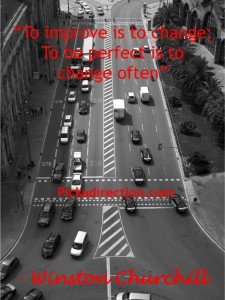 Contradictions
Contradictions
Yes ,I said we don’t need to spend time on each social media platform. Yes, if we try to be everywhere without using these tools we’ll go crazy. And YES, this will create the ‘shouting’ effect that we talked about in Part 3. I know what I said, and yes, I’m sticking by it.
BUT, when we can set these programs up ahead of time and it’s a simple as a button, why not post to those sites? Why not put our names out there? Why not increase our online footprint? This is about saving time and increasing our effectiveness, not limiting who we reach. If our customers aren’t on Pinterest (like Joseph’s) than they won’t follow us and they don’t care that we’re ‘shouting’ on that platform.
If we’re communicating effectively on our hand-picked platform, we don’t need to worry about ‘shouting’ on other platforms. A majority of our customers aren’t there and if we get additional traffic that’s icing on the cake.
Scheduling
So now we know how to communicate on our hand-picked platforms as well as our ancillary platforms. But what if we still want to conserve time? What if this is STILL overwhelming for us? Don’t fret, there are more tools that we can incorporate to help us save time and increase our visibility.
Below are the two most popular social scheduling sites, they allow us to insert pre-determined messages, include a link, include a picture/video, and schedule a time for the posts to go out. These sites shrink our website URL’s that we’re posting (that’s where the ow.ly and buff.ly links come from) to enable us to use as many characters as possible for our messages. Each site allows us to connect various social media accounts so we can post to each of them simultaneously. When we set aside time, once a day/week/fortnight, we can plan out what we want to say to our followers on a variety of social media platforms all at once.
If we take time to schedule messages, we can fill in the hours that we know we won’t be able to check our social media accounts. For example, I do a majority of our work on social media in the morning, but I work on other projects in the afternoon. So while I’m away from social media in the afternoon and evenings, I use Hootsuite to schedule messages so the accounts stay active. My live messages are the engaging ones and the scheduled messages are the ‘asks.’
- HootSuite – This has a wider variety of platforms to choose from and allows users to seem more interactions with followers such as @mentions or Twitter. We have the paid version for Epic Day Outdoors and we are able to schedule over 300 messages per sitting using a CSV file (similar to Excel). Duplicate messages are NOT allowed on this platform.
- Google+
- Foursquare
- WordPress
- Mixi
- Buffer – This essentially does the same thing as Hootsuite, but it has better statistical analysis and is more effective for Linkedin posting. I am not sure of the capabilities of Buffer since we don’t use it, but I’m sure there is a bulk uploader just like we use for Hootsuite.
- Google+
- app.net
Yes, this does take spontaneity out of our messages, but not everything we talk about has to be spontaneous. If we have things like interesting articles or funny pictures that our followers will enjoy, we can schedule those to be posted when we know we won’t be spending time on social media. This allows us to fill in the gaps so we can always be relevant.
Checking In
One trick that I use to attempt to keep my ancillary profiles up to date is checking them each once per month. For example, I’ll go to Google+ and connect with some new people, make sure my profile is up to date, and like/comment on a few things while I’m on the platform. If someone has commented on a post, I’ll comment back. If someone has followed me, I’ll follow them back. Google+ is not one of my main platforms, but it helps to not have a barren, dormant account if I’m posting my daily blog posts there.
If someone comes across our profile and they see old personal information combined with no activity, we can’t expect them to follow us. However, if we maintain these profiles and check up on them once per month (or so) we will have a much better chance of growing our followers, even if that’s not our hand-picked platform we spend a majority of our time on.
The Future
This has been a long and technical series of posts, but I know that many small businesses are missing out because they don’t know these processes. Social Media is not a fad, it is not going away anytime soon. Every day more platforms are developed, more users sign up, and we are weaving it deeper and deeper into our social fabric. When we learn to embrace the change we will have an advantage over most of our competitors. When we embrace it we can set ourselves apart from the crowd and begin get ahead of the curve.
Please share this with anyone you think might enjoy reading this or get something out of it, that’s why I wrote it. I hope you have enjoyed my mini-series on social media known as Social Strategery, but more than that I hope it will help you improve your social media marketing!
Part 1 – How to be Everywhere on Social Media Without Losing Focus
Part 2 – How Small Businesses Should Choose Social Media Platforms
Part 3 – Why talk if nobody cares? (no shouting, please)
Part 4 – Learn to be in Two Places at Once and Save Time Doing It
—
How do you engage with your followers?
Connect with me on Twitter, I’d love to hear your successes (& failures) on the subject.
P.S. 13 Days till Christmas!

[…] the coming posts we’ll talk about communicating in the social space and putting together the tools we need to have a successful social media marketing […]